Get an AI Coding Assistant for Your Shopify Store
Equivalent to Hiring a $70,000 Developer
We make it easy for you to connect AI to your Shopify store in about 45 minutes.
No Coding Experience Needed
Anyone can do it.
Quick and Simple Setup
Get started fast without hassle.
Step-by-Step Videos
Follow along and connect to your store.
Immediate Results
Add features like a top bar with a countdown timer.
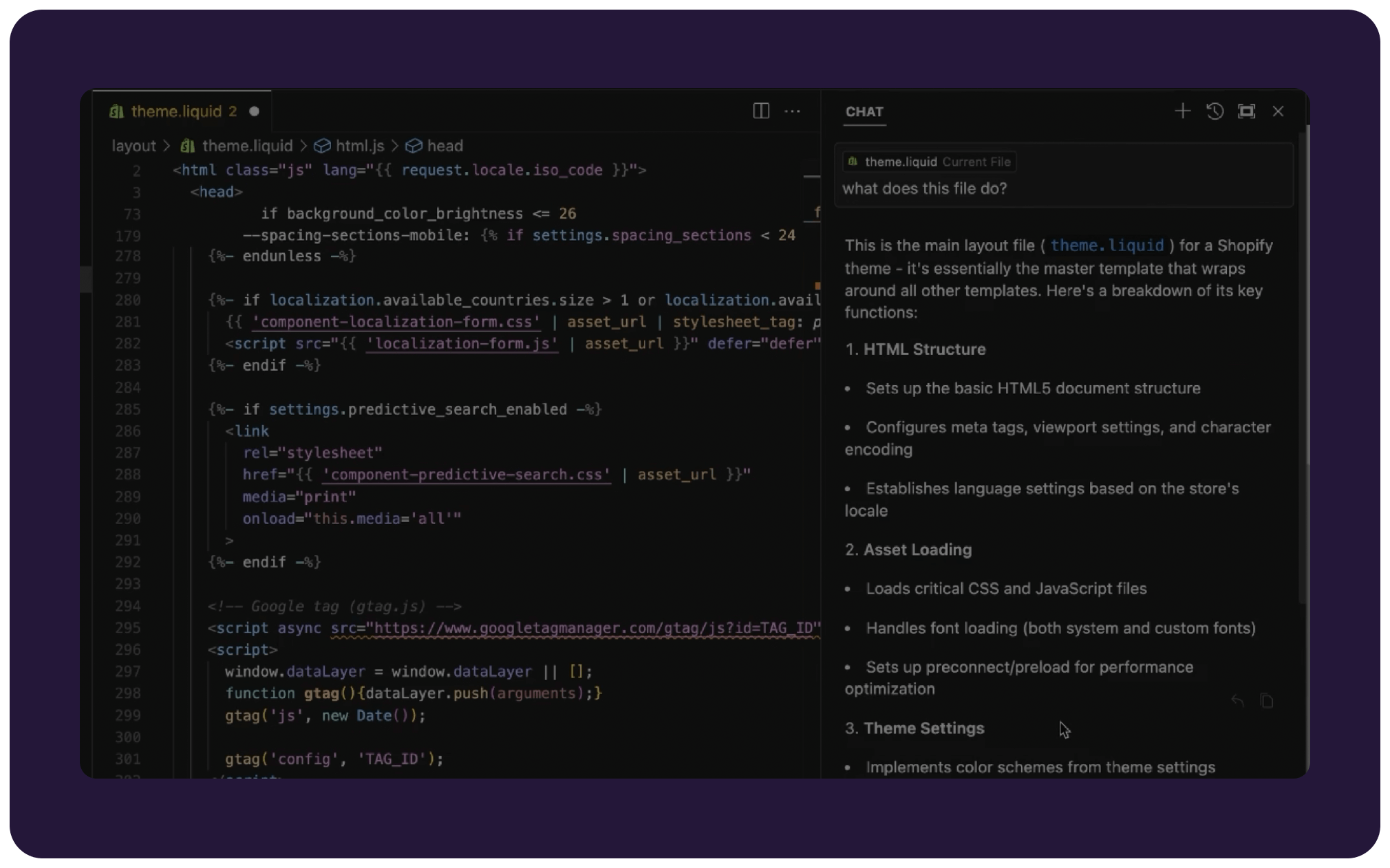
See demo
Discover How AI Can Code—For You and With You
Customize your Shopify store with more confidence than ever with AI that has your back.
AI That Checks, Explains, and Writes Code for You
Enhance Your Store Without Hiring a Developer
Take Control of Your Store's Code
What You'll Achieve in About 45 Minutes
Set Up an AI Coding Assistant
Connect AI Directly to Your Shopify Store
Implement Real Features Immediately
Gain Valuable Skills
We Make It Easy
Our free course breaks down everything into simple, manageable steps.
- Easy-to-Follow Videos
- Clear Instructions
- Learn By Doing
- Get Results Fast
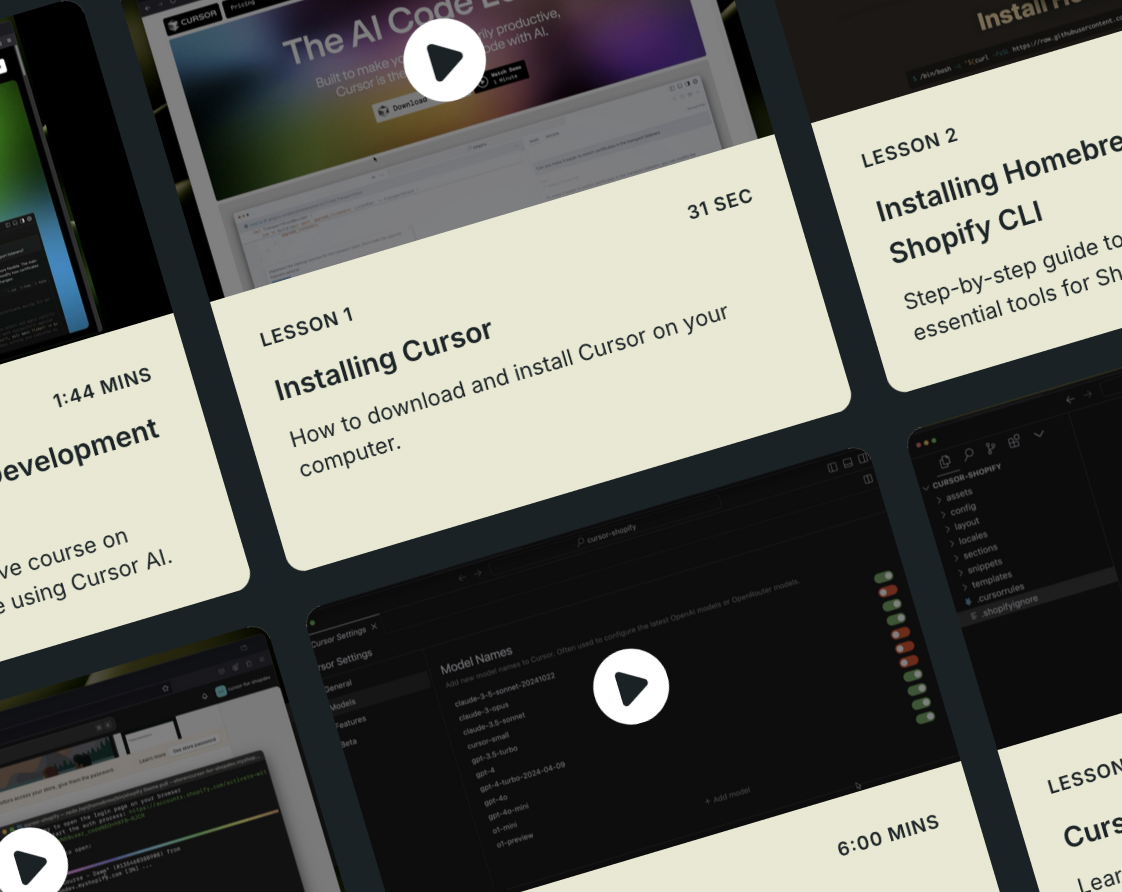
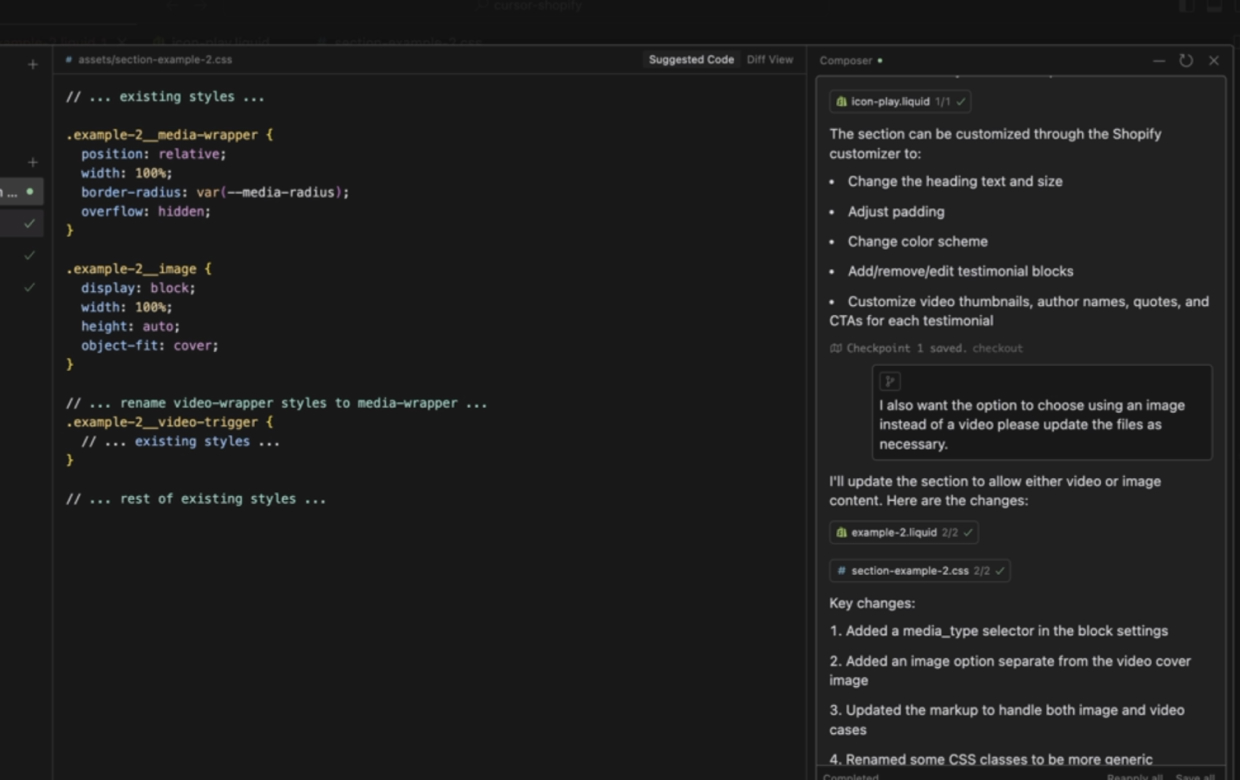
For Developers:
Boost Productivity Tenfold
Already know how to code? Combine your skills with AI to supercharge your productivity.
- AI-Assisted Coding
- Focus on Complex Tasks While AI Handles the Rest
- Elevate Your Development Process
Start Now— It's Free!
Our course, normally valued at $799,
is available to you for free.
Unlock the Power of AI for Your Shopify Store
You can do this. We'll show you how.
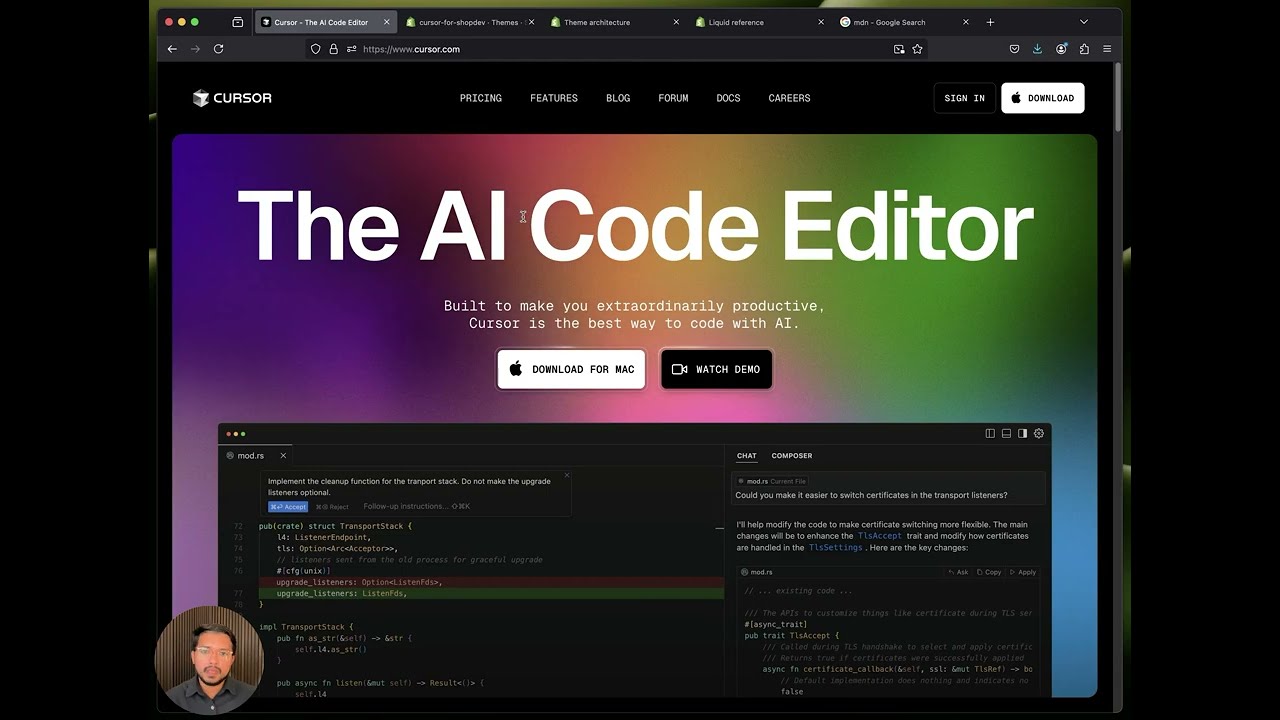
Introduction to Shopify Development with Cursor AI
Welcome to this comprehensive course on enhancing your Shopify store using Cursor AI.
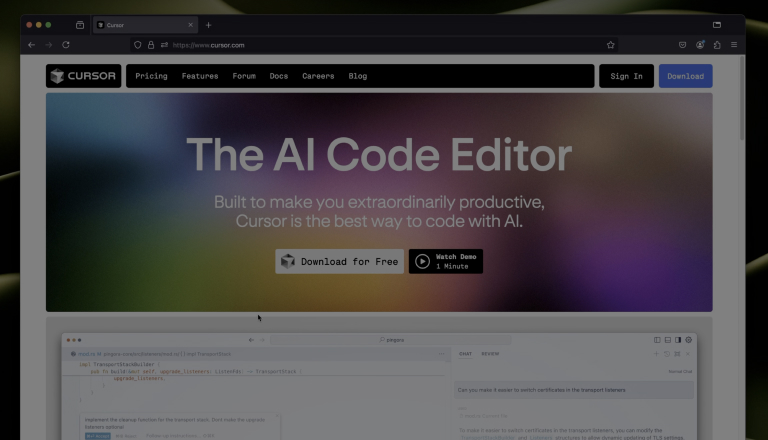
Installing Cursor
How to download and install Cursor on your computer.
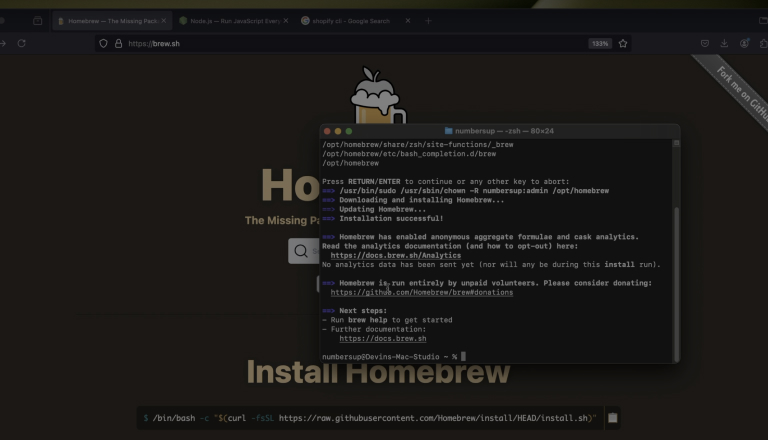
Installing Homebrew, Node.js & Shopify CLI
Step-by-step guide to installing the three essential tools for Shopify development.
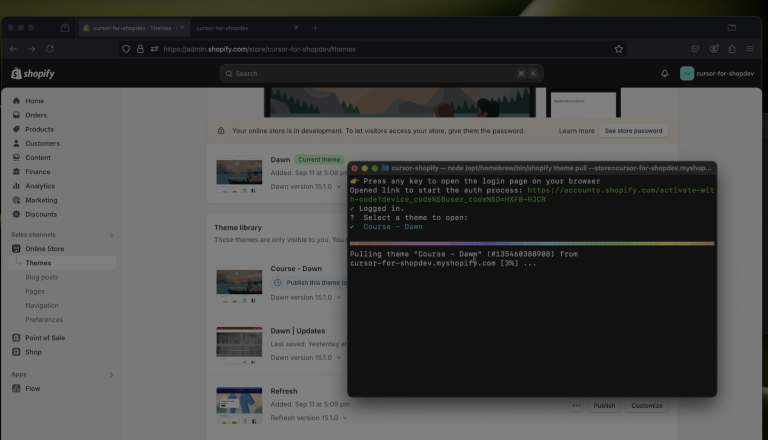
Connecting Shopify CLI & Pulling Theme Files
Download your store theme files locally using Shopify CLI and terminal commands.
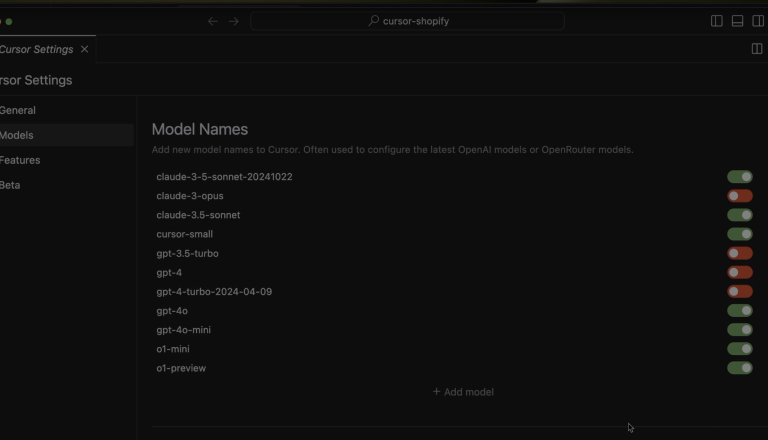
Setting Up Cursor for Shopify Development
Configure Cursor settings & install essential Shopify extensions for development.
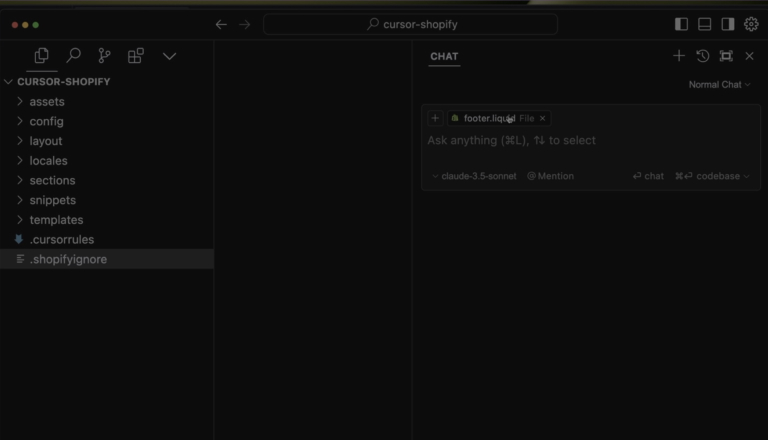
Cursor Chat
Learn to use Cursor's AI chat to modify theme files & get code explanations.
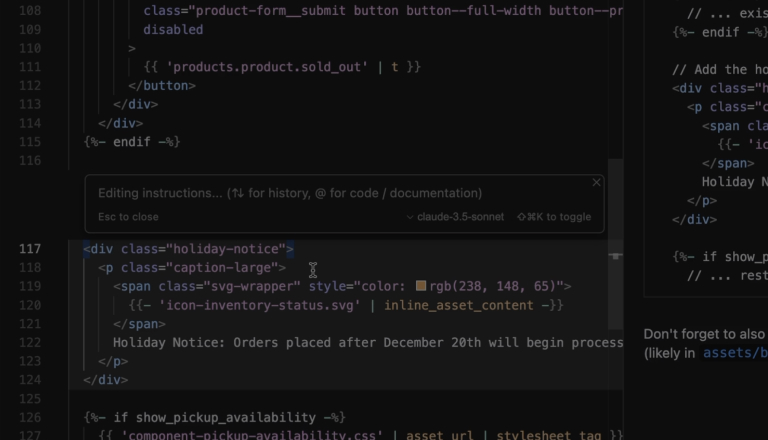
Using Command K in Cursor for Quick Edits
Master quick inline code edits & terminal commands using Cursor's Command K feature.
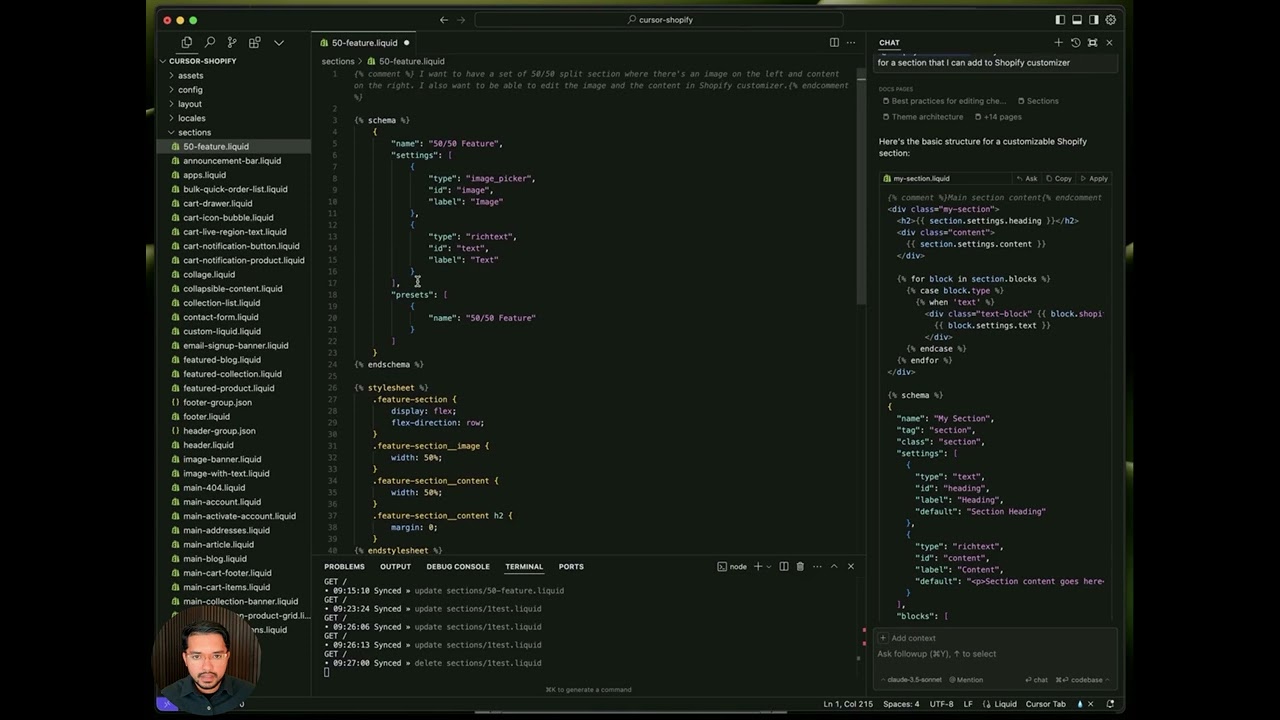
Tab Completion for Efficient Coding
Master Cursor's powerful tab completion feature for rapid Shopify theme development.
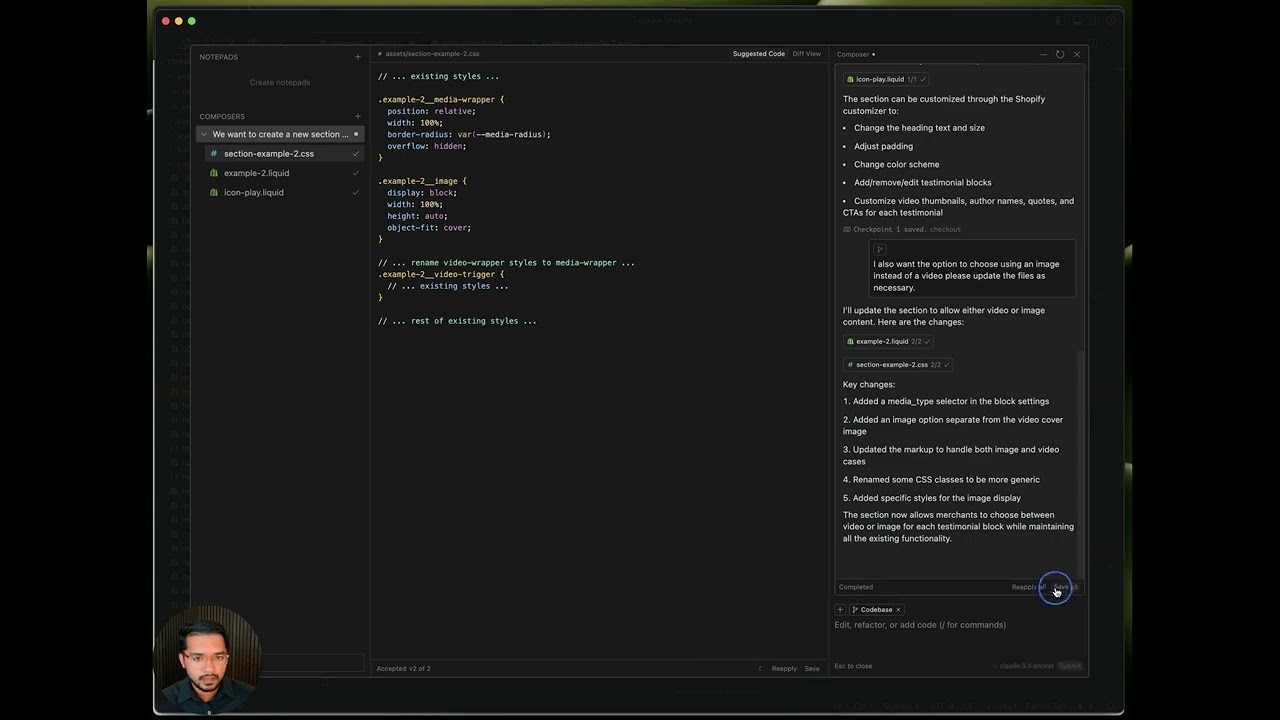
Cursor Composer for Complex Code Generation
Learn how to use Cursor's powerful Composer feature to create complete Shopify sections from screenshots.
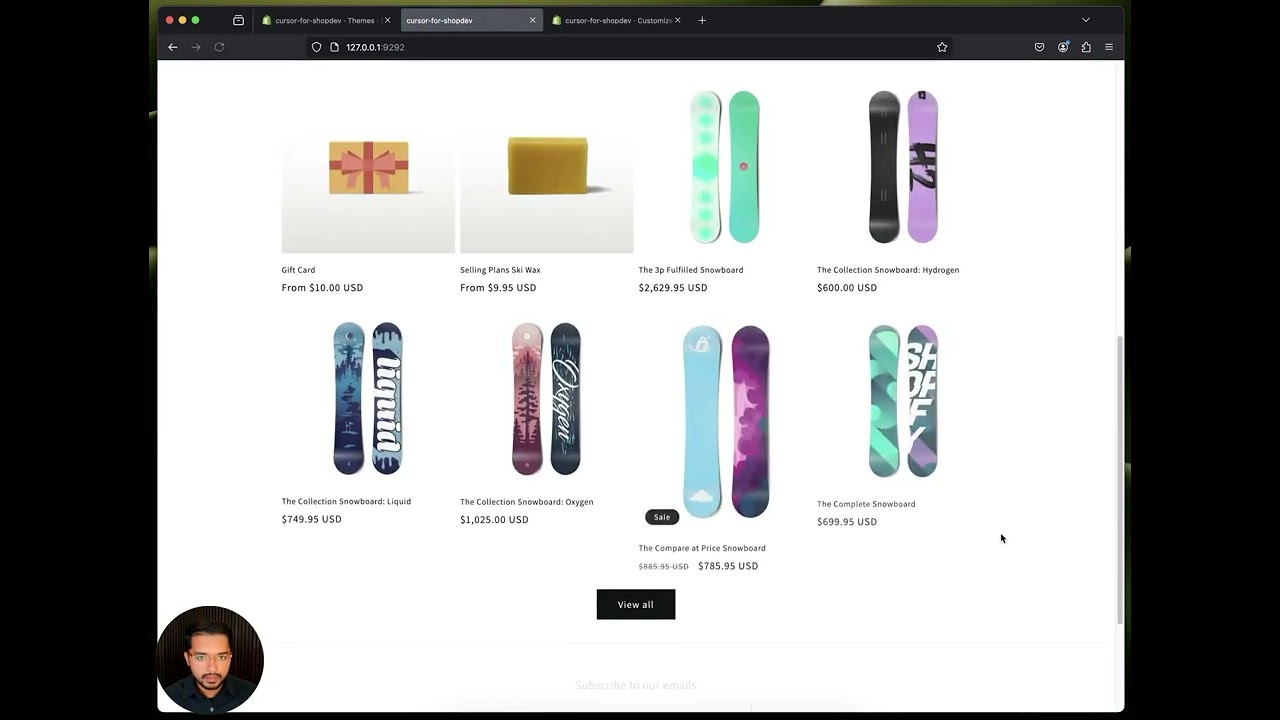
Adding a New Theme Setting
Learn how to implement global theme settings across multiple Shopify pages using Cursor AI's Composer feature.
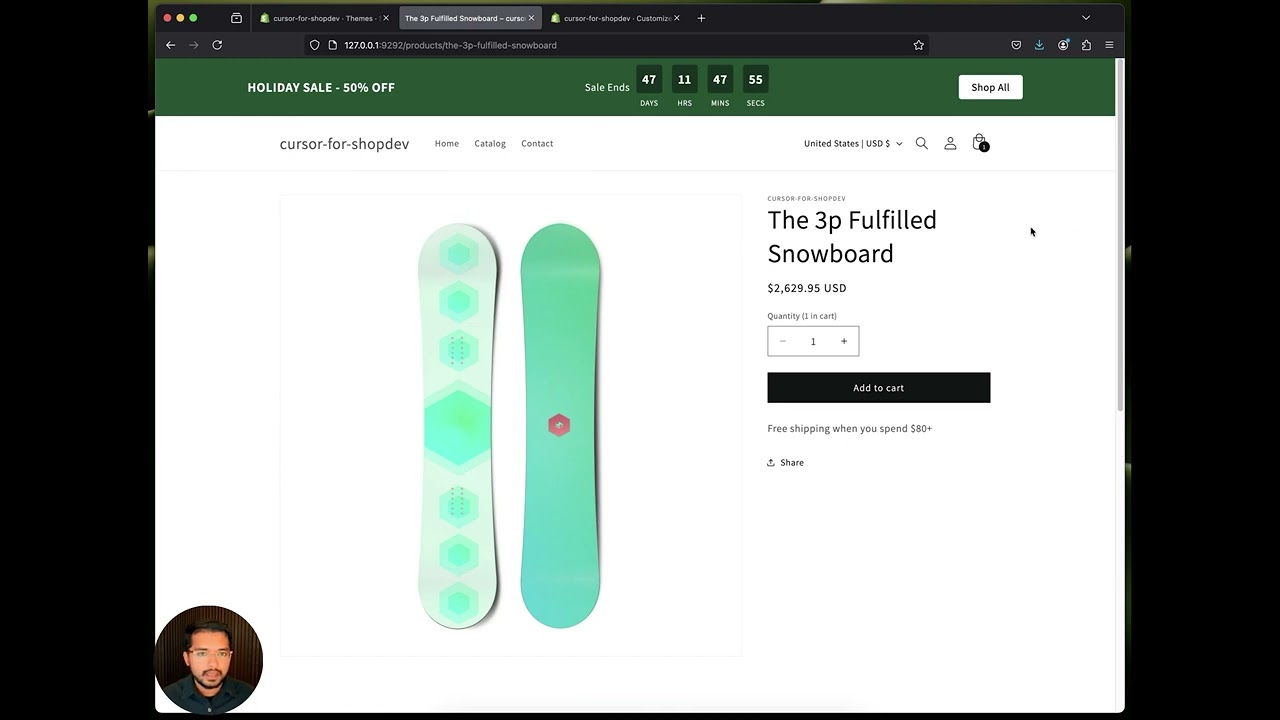
Create a Shopify Countdown Top Bar
Learn how to implement a fully customizable countdown timer top bar in your Shopify store using Cursor AI.
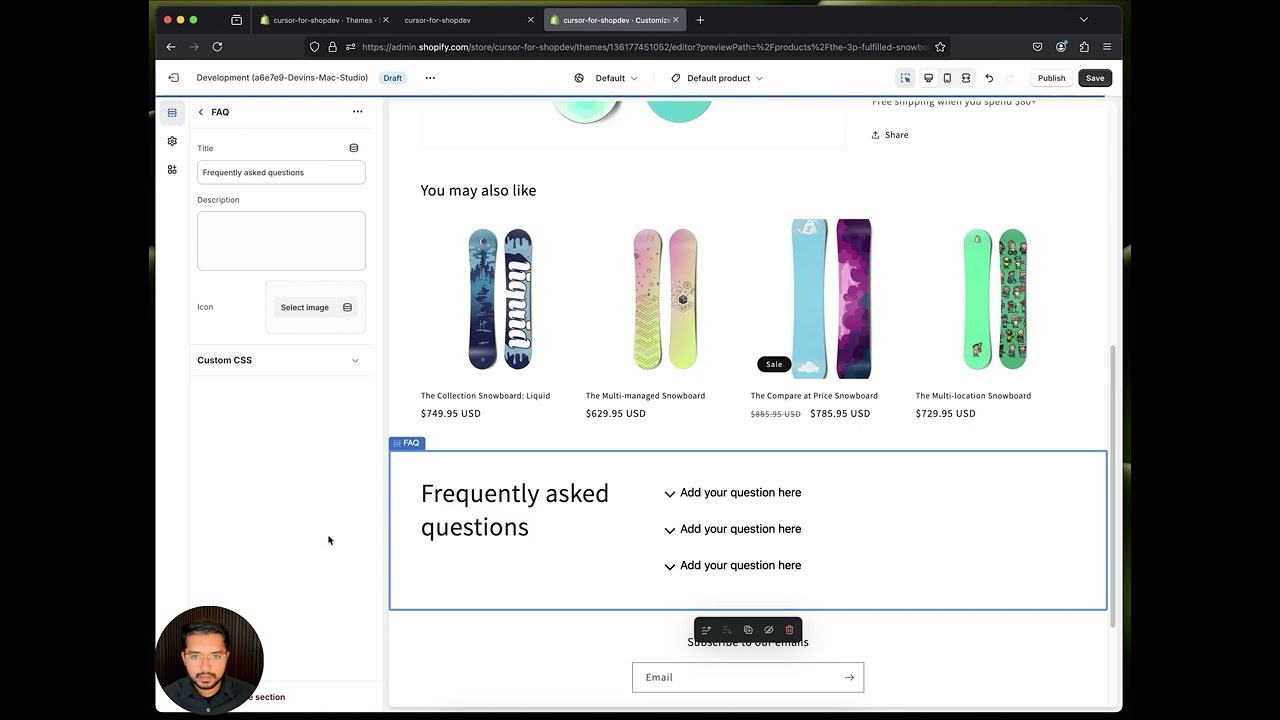
Create a Custom FAQ Section in Shopify
Learn how to build a professional FAQ section with Cursor AI, complete with accordion functionality, hover states, and responsive design.
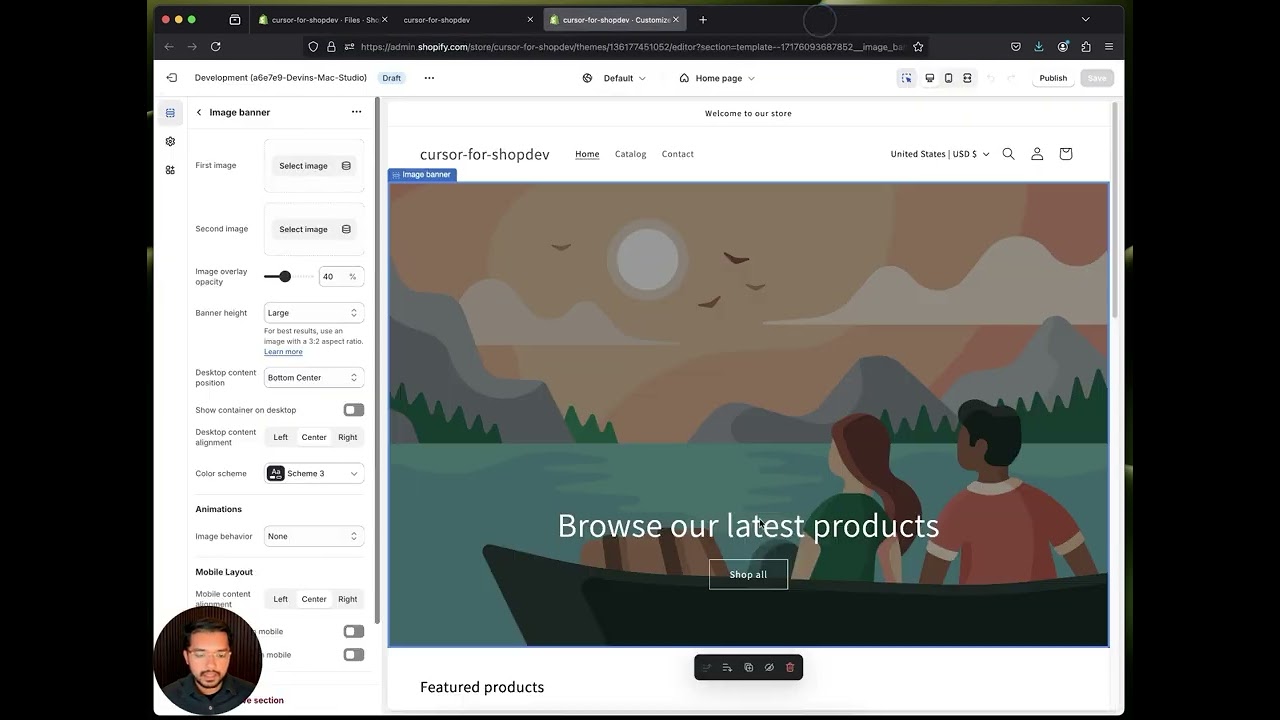
Modify Existing Shopify Sections
Learn how to enhance existing Shopify sections by adding video background capabilities to the standard Image Banner section using Cursor AI.
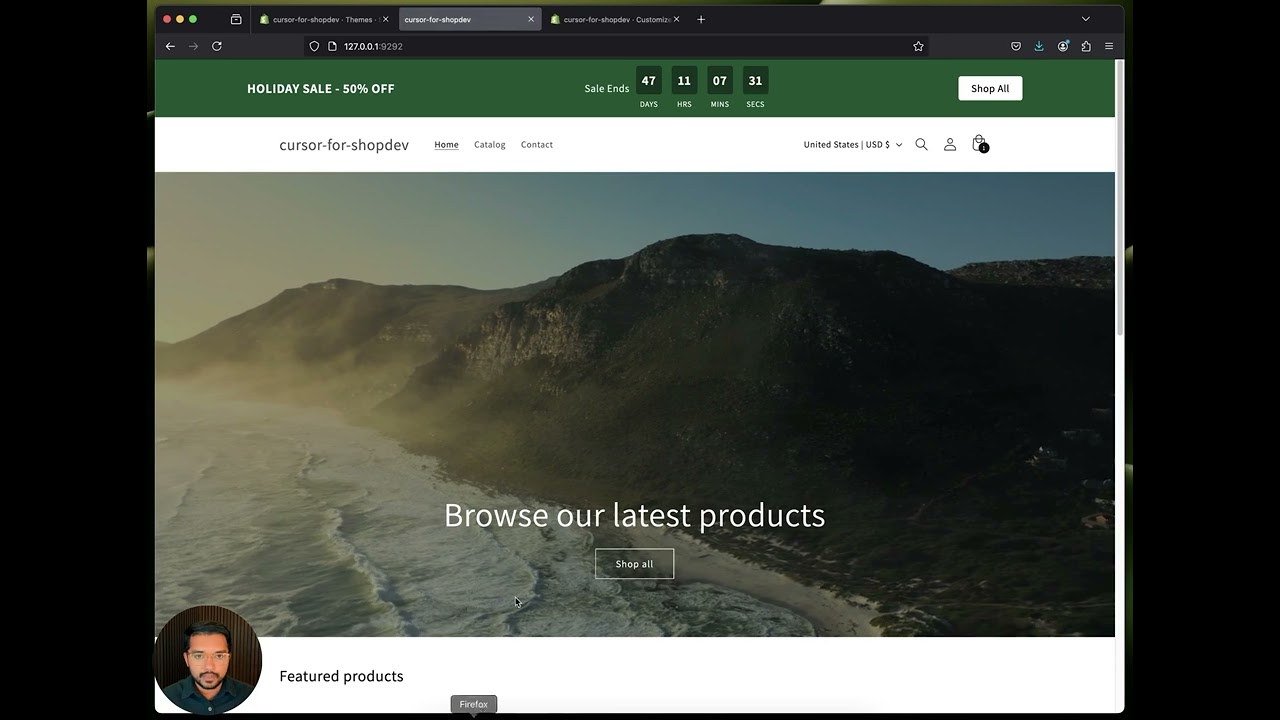
Deploying Your Changes & Features to Shopify
Learn the proper workflow for deploying your Cursor AI-powered changes to your live Shopify store.